If you would like to change your Email Account Password, you can do so using the instructions below.
Step 1
Login to Webmail. If you need help accessing webmail, please see our article about how to log into webmail.
Step 2
After logging into webmail, click on the 'Password & Security' icon.
Step 3
Enter your new password and click 'Change Password'. We highly recommend using a strong password to keep your email account secure.
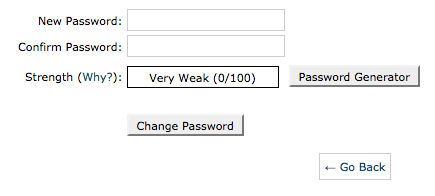
Tip: You can use our Password Generator to generate a strong email password by clicking on the Password Generator button. This will generate a unique strong password using random characters. Be sure to store it securely with the password keeper of your choice!![]()

