To access your Customer Account, you will need to enter your billing email address and password. The billing email address will be the same email address you provided at the time your hosting account was created.
If you don't remember your password, you can click on the 'Forgot Password?' button to the right of the blue login button.
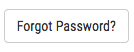
This will trigger an email with a password reset link.
Alternatively, you can contact us and request a password reset and we will manually send a new password to your billing email address.

